You may do that by adding a pre-searched order form as a menu item. Here are the steps,
- Select the collection you’d like the order form for to be displayed from the storefront.
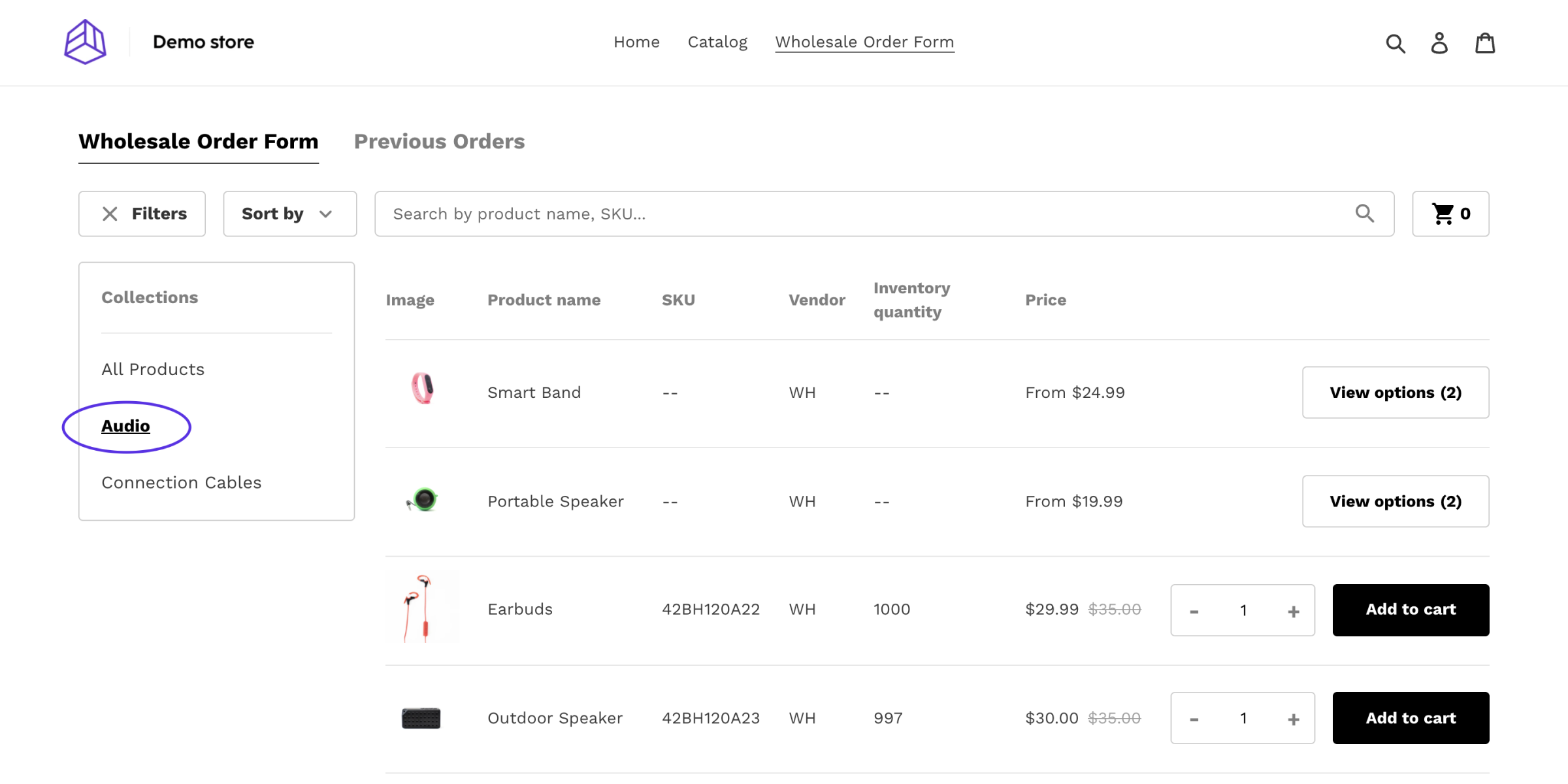
- Then, copy the URL from the address bar of the browser once you’ve selected the collection.
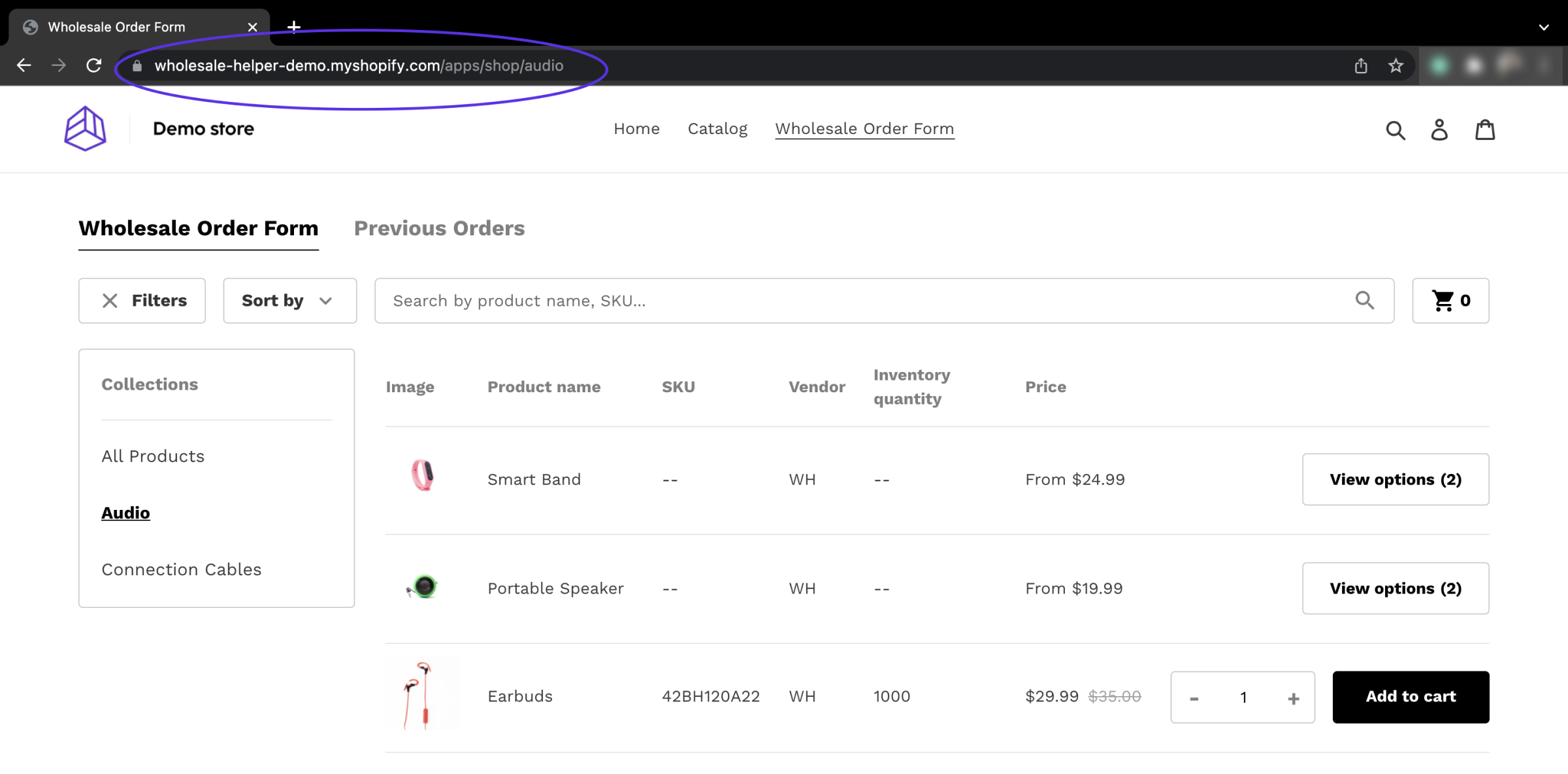
- Open the Shopify Admin panel, go to Online Store and select Navigation from the list that drops open. Then select Main menu.
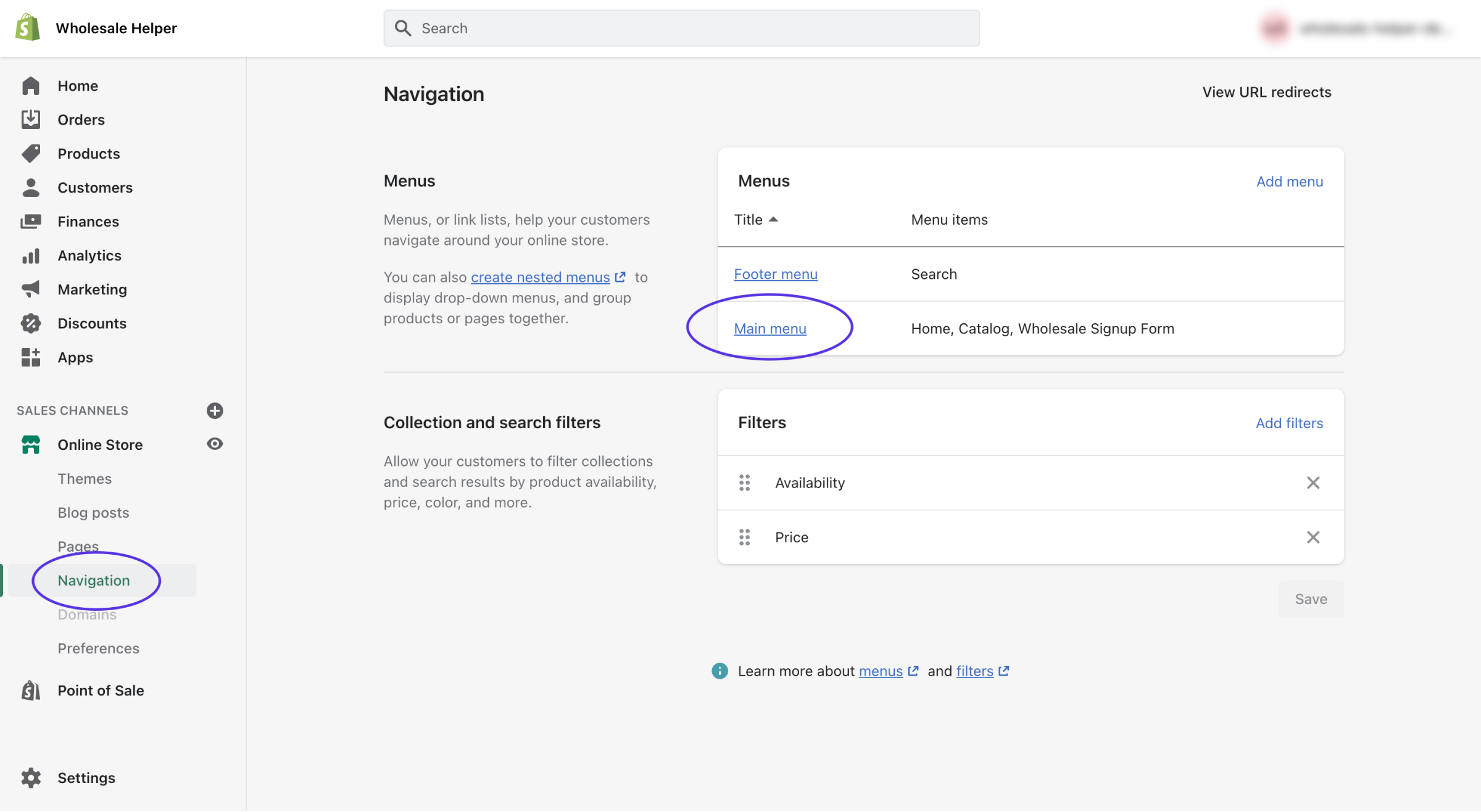
- From the Main menu, select Add menu item at the bottom.
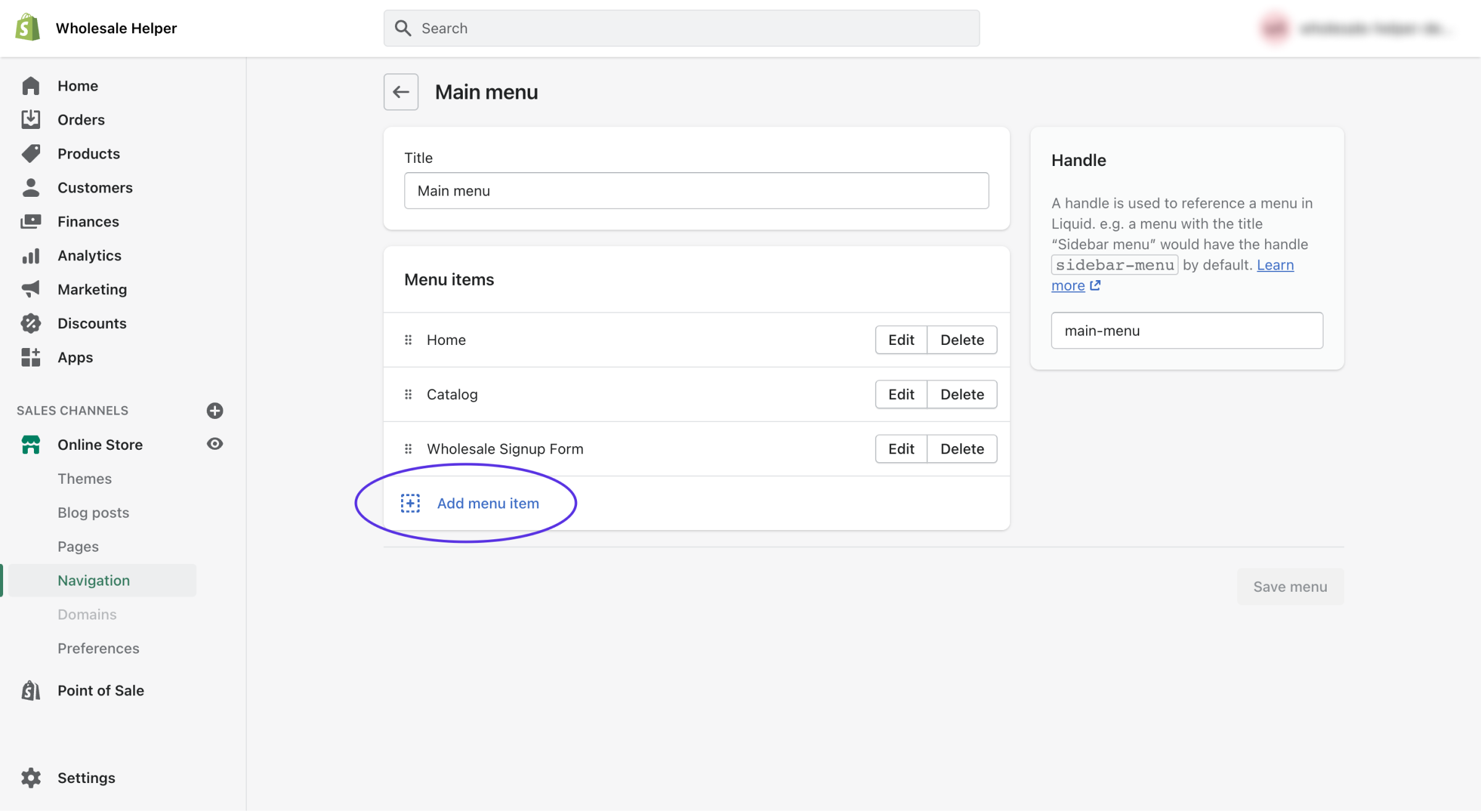
- In the pop-up that’s going to open up, simply paste the URL of the pre-searched order form link in there alongside the name for the form or collection. This is the name they will see on the menu.
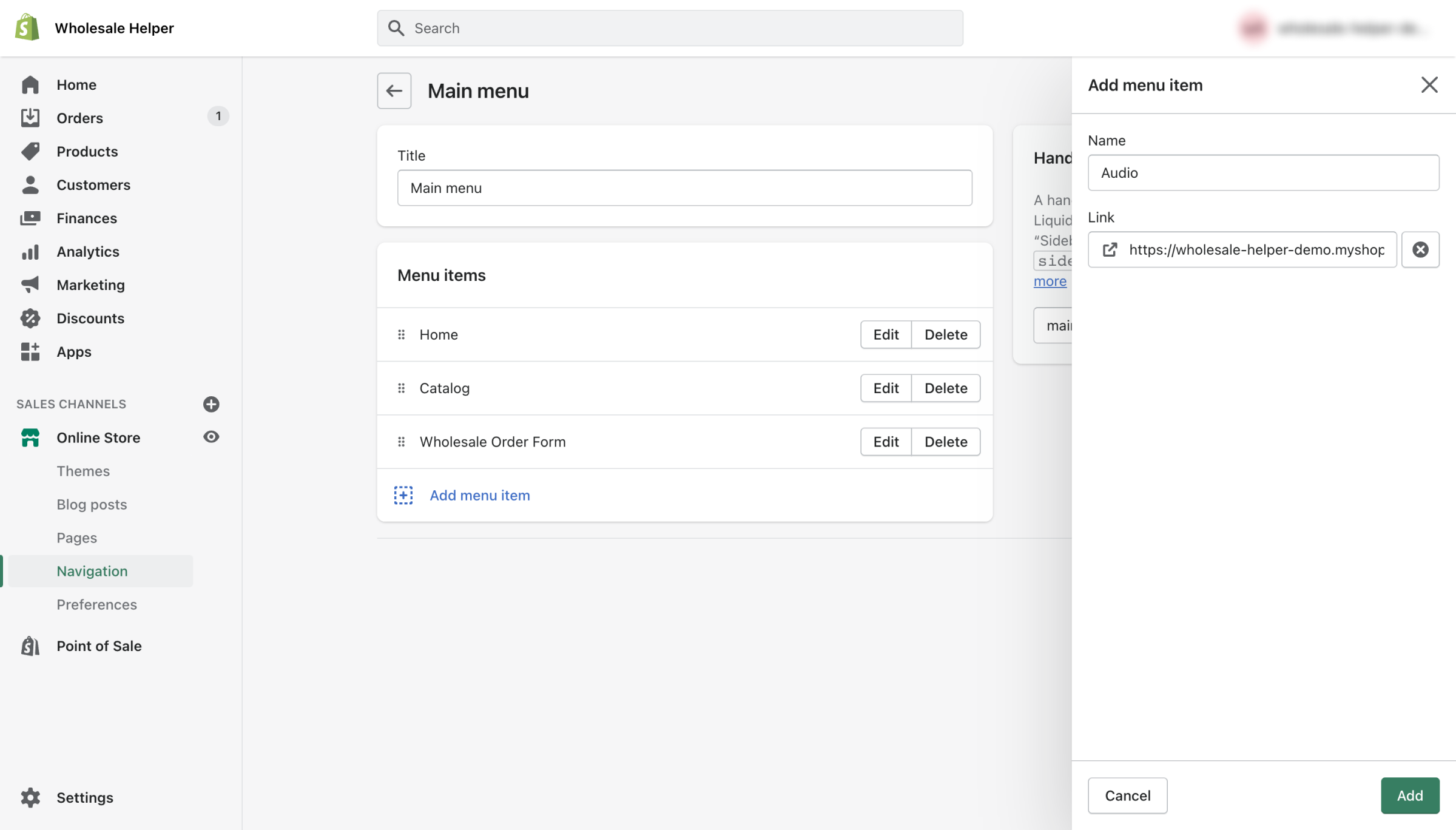
- Make sure to save your changes.