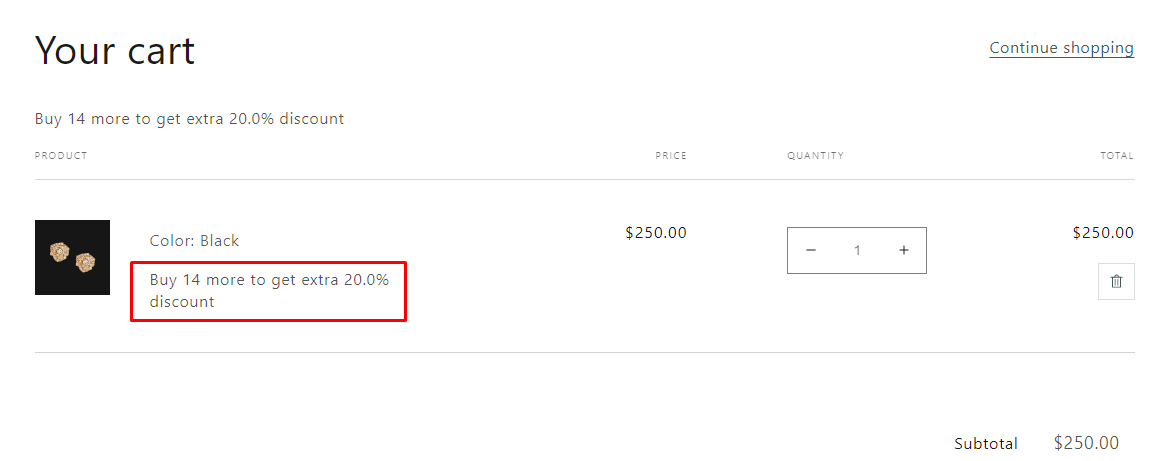Skip to main content
-
Help Center
-
Wholesale Pricing Discount
-
Volume Discounts
How to set message for Volume Discounts?
- Go to Settings from the left sidebar menu of your WSH Wholesale Pricing app.
- Click on Volume discounts > and scroll to the Messages section.
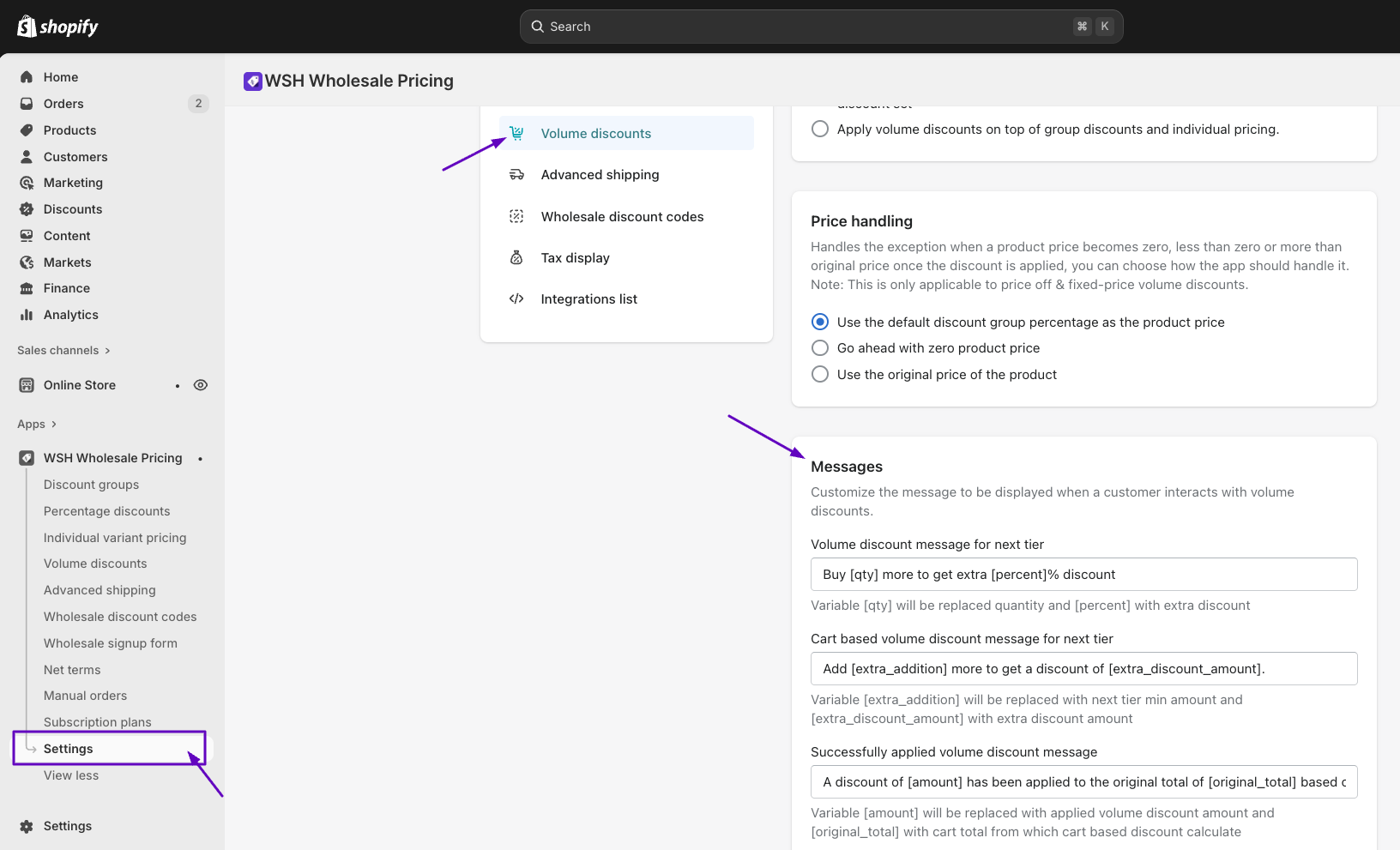
- Write your message in the Volume discount message for next tier input field.
- Click Save once you are done. The message will be displayed on the cart page of your storefront.