This feature is part of our Professional and Enterprise plans.
When cart page validation is enabled, Wholesale Order Form will check if all the products in the cart follow the quantity limits you’ve set in our Manage Products page. Your customer will not be able to check out unless all the order quantities are valid.
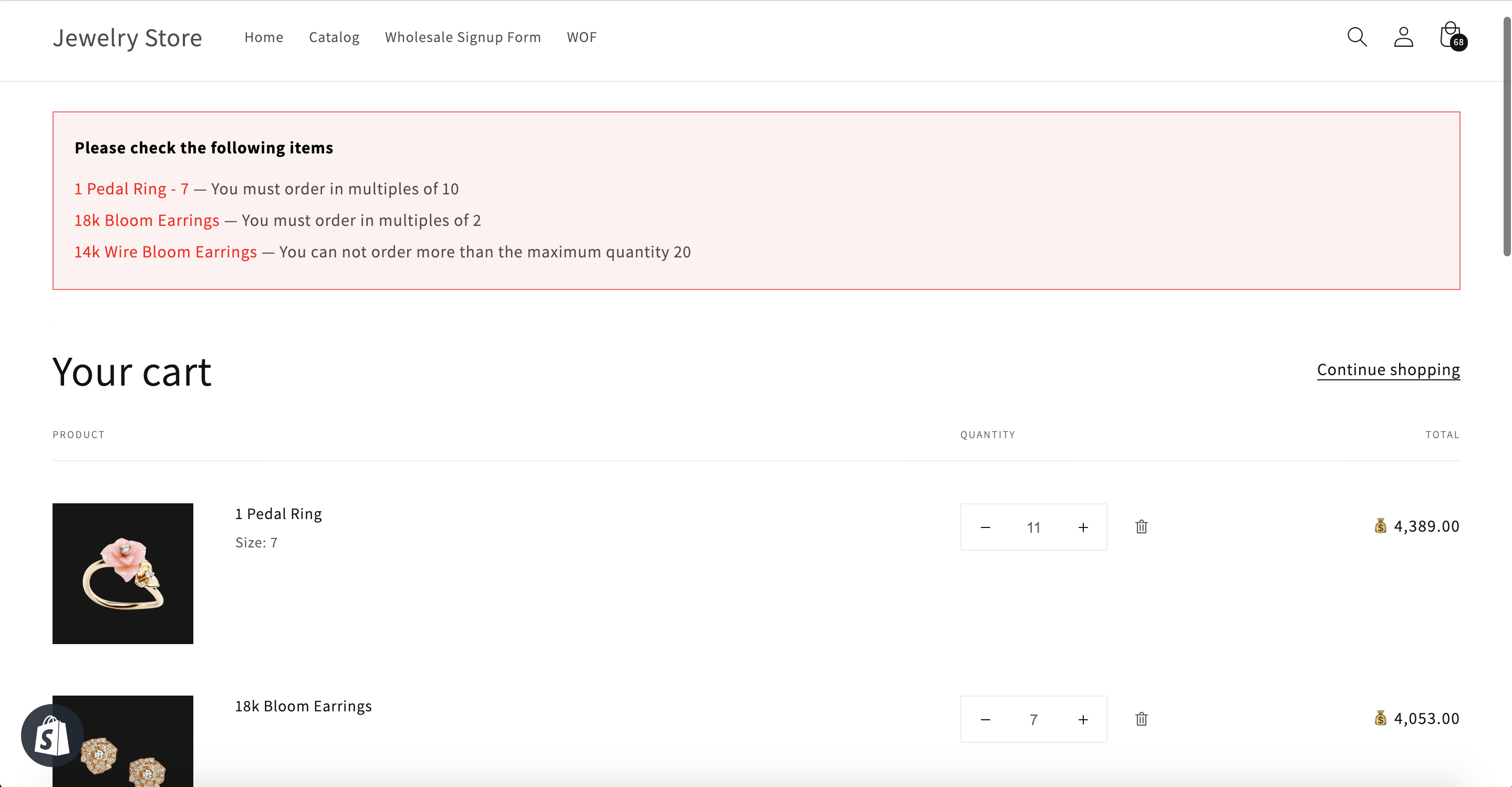
Upon loading the cart page or updating order quantities on the cart page, our app will check all the products in the cart. An error banner will display all the invalid quantities at the top of the page. Even if your customer clicks Check Out, they will not be able to proceed and instead be redirected to the error banner.
Take note that while the quantities are being verified, your customer will not be able to use any buttons on the cart page and may observe some page slowness.
To enable this feature, we will need to manually integrate it with your theme through a free service. Learn more:
How do I enable cart page validation?
Cart page validation can be disabled at any time from the Wholesale Order Form settings page. Learn more:
How do I disable cart page validation?
For steps to add quantity limits, check out:
How can I set minimum, maximum, and increment quantities for my customers to order?